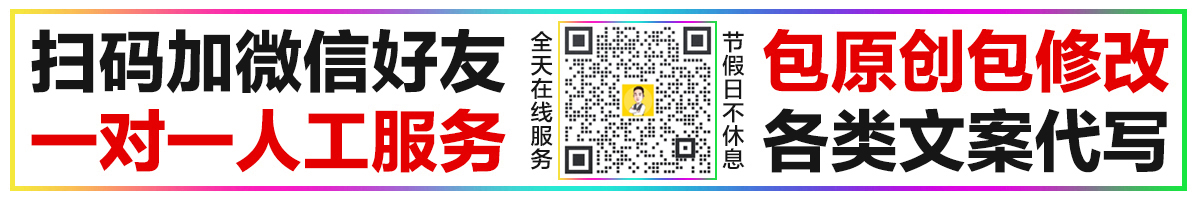PPT文字特效怎么做:免费分享10个PPT大神都在用的文字效果
白纸黑字,十分单调。

 添加字效,就能好上不少。
添加字效,就能好上不少。

我总结了 10 个 PPT 大神都在用的文字效果,希望能让你的演示更加出彩。

限于篇幅,我打算拆开来讲,今天这篇文章就作为文字效果的上篇,先分享前 5 个。

01
动态字

让你的 PPT 秒变电影。

导入一个视频素材,复制一份儿,并水平翻转:

接着,把文字放在视频上方,x好选择笔画粗一点的字体:

先选中视频,再选中文字,点击合并形状中的相交:

再将两者重叠,放大至全屏:

给文字添加阴影,与背景分离:

选中文字与背景,添加播放动画,点击放映,一个电影字效就做好了。

动态文字会让你的演讲更加生动~

02
图片字

就是把图片填充到文字中,比较适合用于字母:

和数字中:

像这样一个普通的过渡页:

我们就可以导入一张图片素材:

右键,剪切图片,选中数字,点击图片或纹理填充,选择剪贴板:

x好给文字加些内阴影:

丰富页面层次。

03
金属字

利用不同明暗的颜色组成渐变,从而模拟金属的光泽质感。

用于目录页:

或者结尾页,效果都很不错。

输入一个数字,为其添加渐变填充,保留3个渐变光圈,颜色均为白色。选择第二光圈,亮度降低50%:

调整光圈位置,让颜色过渡变得生硬一些:

x后,再添加一个白色描边。

像这张封面:

我们就可以为标题添加不同明暗的金色渐变:

再用描边,增强文字边缘的质感:

来看看x终的效果:

如果你嫌调整渐变太过麻烦,还可以试试烫金字。
04
烫金字

通常会被用在书法字体中。

我们可以在花瓣上搜一些金箔素材:

选择其中一张,与文字重叠:

先选中图片,再选文字,点击合并形状中的相交:

文字便有了烫金质感。

如果觉得颜色太暗,再教你一个小妙招:

选中文字,选择图片格式,艺术效果,点击发散光:

文字就会被提亮。

05
渐隐字

让每一个文字渐变透明,营造文字前后叠压的效果。

输入标题,x好选择一款有力量感的字体,一字一个文本框,并让文字挨得近一些:

框选文字,添加渐变填充,角度为 0,保留两个光圈,颜色均为白色,调整第一个光圈完全透明,再适当调整右侧光圈的位置即可。

x后,加入背景图和光效修饰:

一个科技风封面就完成了~

好了,以上就是今天要和各位分享的 5 种效果,如果你想要学习剩余的 5 种字效,可以点赞或者评论告诉我哟,我会尽快把下篇给肝出来滴~

免责声明
版权声明:本文内容由网友上传(或整理自网络),原作者已无法考证,版权归原作者所有。省心文案网免费发布仅供学习参考,其观点不代表本站立场,本站不承担任何法律责任!